.S.: My video recording tool sucks :-) in reality the game is really smooth, no lag/delay or any other problems
Tutorial
Install Xcode 15 CLI Tools
- Go to https://developer.apple.com/download/applications/
- Under the XCode 15 beta, click on 'View Downloads'
- Under Command Line Tools for Xcode 15 beta, click on 'View details' and click the highlighted link 'Command Line_Tools_for_Xcode_15_beta.dmg' to start downloading
- After it downloaded, click on the file and install it on your macbook
Install/mount Game porting toolkit
- Go to https://developer.apple.com/download/all/?q=game%20porting%20toolkit
- Under Game porting toolkit beta, click on 'View details' and click the highlighted link 'Game porting toolkit beta.dmg' to start downloading
- After it finished downloading, click on the file and mount/install it
Setup your development and Homebrew environment
- Open Terminal
- The Game Porting Toolkit runs under Rosetta 2. Ensure that Rosetta 2 is installed. Run the following command in the terminal:
softwareupdate --install-rosetta
- Enter an x86_64 shell to continue the following steps in a Rosetta environment. All subsequent commands should be run within this shell. Run the following command in the terminal:
arch -x86_64 zsh
- Install the x86_64 version of Homebrew if you don't already have it. Run the following command in the terminal:
/bin/bash -c "$(curl -fsSL https://raw.githubusercontent.com/Homebrew/install/HEAD/install.sh)"
- Make sure the brew command is on your path. If this command does not print /usr/local/bin/brew, you must either modify your PATH to put /usr/local/bin first, or fully specify the path to brew in the subsequent commands. Run the following command in the terminal:
which brew
- Tap the Apple Homebrew tap. Run the following command in the terminal:
brew tap apple/apple http://github.com/apple/homebrew-apple
- Install the game-porting-toolkit formula. This formula downloads and compiles several large software projects. How long this takes will depend on the speed of your computer. This takes a lot of time, for example on my MBP 14" with M1 Max it took 48 minutes. Run the following command in the terminal:
brew -v install apple/apple/game-porting-toolkit
Create a new Wine prefix for your Game Porting Toolkit environment
- A Wine prefix contains a virtual C: drive. You will install the toolkit and your game into this virtual C: drive. Nothing to do here.
- Create a new Wine prefix named my-game-prefix in your home directory. Run the following command in the terminal:
WINEPREFIX=~/my-game-prefix `brew --prefix game-porting-toolkit`/bin/wine64 winecfg
- A “Wine configuration” window should appear on your screen.
- Change the version of Windows to Windows 10.
- Choose Apply and then OK to exit winecfg.
Install the toolkit into the Wine prefix
- The graphics bridge libraries need to be placed inside your Wine prefix in order to finalize your game evaluation environment. These instructions assume you have mounted the Game Porting Toolkit at /Volumes/Game Porting Toolkit-1.0. Nothing to do here.
- Copy the Game Porting Toolkit library directory into Wine’s library directory. Run the following command in the terminal:
ditto /Volumes/Game\ Porting\ Toolkit-1.0/lib/ `brew --prefix game-porting-toolkit`/lib/
Setup battle.net installer and launch the game
- Download the windows installer from here: https://www.blizzard.com/download/confirmation?platform=windows&locale=en_US&product=bnetdesk
- Copy the installer into the wine prefix. Run the following command in the terminal:
cp ~/Downloads/Battle.net-Setup.exe ~/my-game-prefix/drive_c/users/crossover/Downloads/
- Before you start the installer, the windows build number needs to be updated or D4 won't launch. Use these commands to update the registry inside of the wine prefix. Run the following commands in the terminal:
WINEPREFIX=~/my-game-prefix `brew --prefix game-porting-toolkit`/bin/wine64 reg add 'HKEY_LOCAL_MACHINE\Software\Microsoft\Windows NT\CurrentVersion' /v CurrentBuild /t REG_SZ /d 19042 /f
WINEPREFIX=~/my-game-prefix `brew --prefix game-porting-toolkit`/bin/wine64 reg add 'HKEY_LOCAL_MACHINE\Software\Microsoft\Windows NT\CurrentVersion' /v CurrentBuildNumber /t REG_SZ /d 19042 /f
WINEPREFIX=~/my-game-prefix `brew --prefix game-porting-toolkit`/bin/wineserver -k
- Finally, launch the battlenet installer. Run the following command in the terminal:
/Volumes/Game\ Porting\ Toolkit-1.0/gameportingtoolkit ~/my-game-prefix "C:\users\crossover\Downloads\Battle.net-Setup.exe"
추가 Q&A 최초 글 작성하신 분께 상세히 자료 작성 주셔서 감사합니다.
출처: https://jizard.tistory.com/489

근데....난 디아블로4를 안샀다.....그래서 배틀넷 구경만 ㅎㅎ
Game porting toolkit을 이용해 애플 실리콘 맥북으로 디아블로를 돌리는 방법은 Reddit 링크에 자세히 나와있다.
댓글에도 잘 된다고 되어있고 오류를 겪은 사람들은 없어보인다. 난 하루를 바쳤는데 실패했고, 또 이상하게도 클리앙에 보면 안되서 몇 번을 시도했다는 사람들이 많았다. 정신차리고 보니 언어 문제겠구나 싶어서 언어를 고쳤는데 말끔히 해결되었다...ㅋㅋㅋ
해당 튜토리얼을 따를때의 주의점에 대해서 적어보도록 하겠다.
1. OS 버전 Sonoma로 업데이트해야 하나요?
OS 버전 macOS Ventura 13.4 버전이상이면 된다. 꼭 Sonoma여야 하는 것은 아니다. ㅇ
Sonoma는 필수가 아니지만 Xcode 15 Cli Tools 설치는 필수다...
2. 이미 Apple Silicon 버전의 homebrew를 사용하고 있어요.
which brew를 했을때 본인이 /opt/homebrew/bin/brew가 나오는 상태라면 해당 튜토리얼에 나오는 "brew" 단어를 모두 /user/local/bin/brew로 바꿔주고 시작을 하던지, 환경변수를 export PATH=$PATH:/usr/local/bin 등록해주던지 둘중의 하나의 조치를 취해서 x86_64버전 brew를 사용할 수 있게 해야한다.
|
|
$ which brew |
|
|
/opt/homebrew/bin/brew --> arm 버전 brew |
|
|
/usr/local/bin/brew --> x86_64 버전 brew |
3. Battle.net 글자가 안나와요.
English로 설치하면 된다.
4. Battle.net 설치를 했는데 로그인 화면이 잠깐 떴다가 오류가 나면서 꺼집니다.
OS가 한국어로 되어있어서 그렇다. 아래 명령어를 통해 explorer로 진입해서 내 컴퓨터 > 제어판 > 프로그램 추가/제거를 통해 설치한 배틀넷을 삭제하고, (아니면 직접 ~/my-game-prefix로 가서 지움)
$ wine64 explorer맥의 시스템 설정 > 언어를 English로 바꾸어준다. 언어를 바꾸면 재부팅 할거냐고 묻는데, 맥을 재부팅 한 후에 다시 배틀넷을 영어로 재설치하면 실행된다.
5. 갑자기 wine 관련 명령어가 안먹혀요.
wineserver를 죽이자!
$ killall wineserver
6. 난 개발자 아니에요..몬 말인지 알아들을 수 없어서 못하겠어요
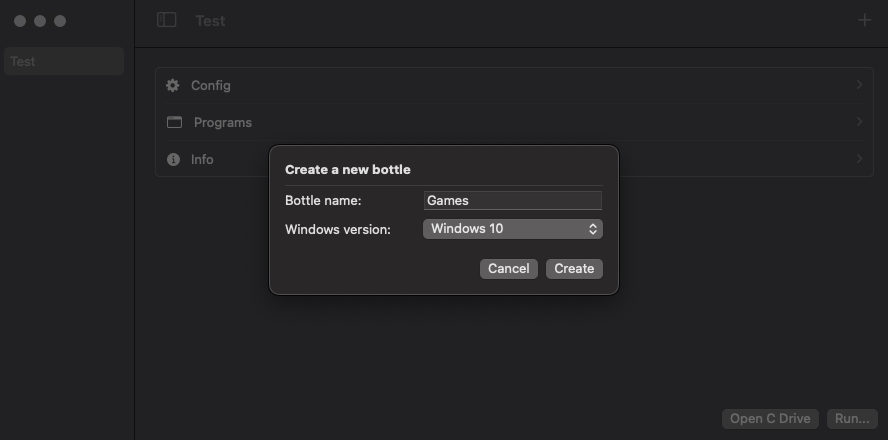
Whisky
Whisky라는 프로그램을 사용하면 편하다.
Tags · IsaacMarovitz/Whisky (github.com) 여기에서 최신 태그를 클릭하여 Whisky.zip을 다운받아 압축을 풀고, 애플리케이션을 설치한다.
- 실행하면 DMG를 하나 요구하는데, game porting toolkit.dmg 를 끌어다 주면된다.
- "+" 버튼을 클릭하면 Create a new Bottle하면서 Bottle 이름을 입력하라고 하는데 그냥..뭐 Games이런거해주면된다.
- Windows 10 버전을 선택한다.
- 10초 정도 기다리면 좌측 패널에 방금만든 "Games"가 생겨나있을 것이다.
- 활성화 시킨 후 Run을 누르고, Battle.net 설치 exe를 선택해주면된다.
도움이 되었다면 공감...S2
'Single Smile Zone > - 심심풀이 ♤' 카테고리의 다른 글
| 뮤직뱅크 출연자 정보 - 3월 7일 (0) | 2025.03.11 |
|---|---|
| 대한민국 음악의 중심! <쇼! 음악중심> 2025년 3월 8일 방송 (0) | 2025.03.11 |
| 블라인드(Blind)에 올라온 직장별 특징 (0) | 2022.11.11 |
| 최근 당근마켓 사기 수법 - 도둑이 많내요 (0) | 2021.08.20 |
| 연봉 1억2천 정원사 나무 미용사 (10000$ annual income gardener) (0) | 2021.08.19 |

